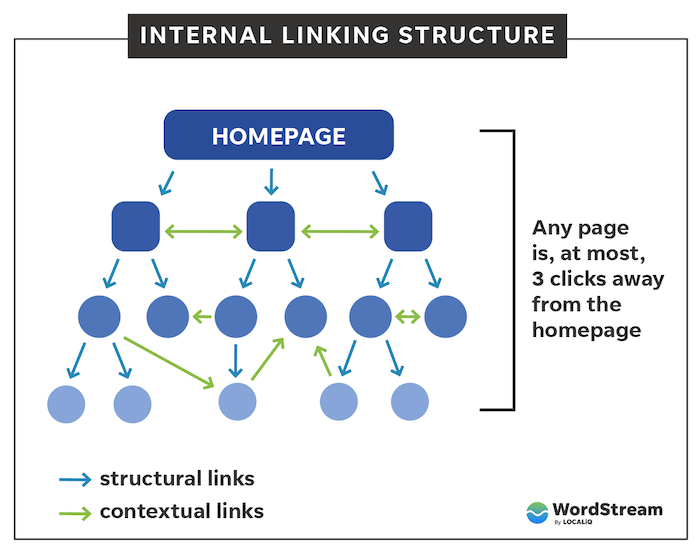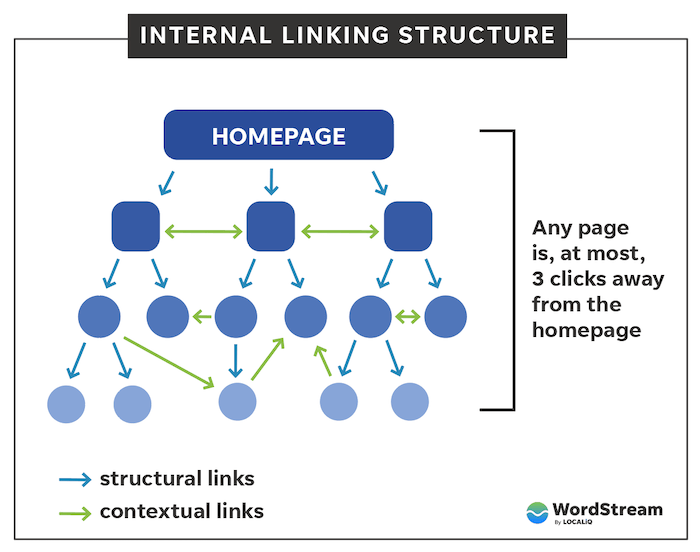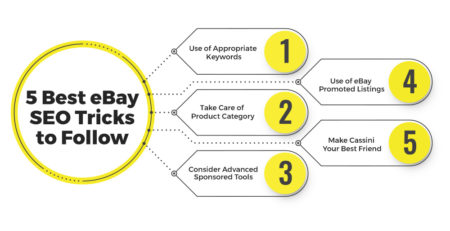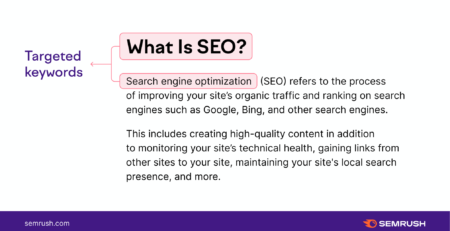Is Internal Linking Good For Seo?
Are you wondering if internal linking is good for SEO? Well, let’s dive into this topic and uncover the benefits of internal linking for your website’s search engine optimization. Internal linking involves connecting different pages of your website together through hyperlinks.
So, why is internal linking important? Internal links help search engines understand the structure and hierarchy of your website, making it easier for them to crawl and index your content. In addition to improving website navigation, internal linking enhances user experience by guiding visitors to relevant pages on your site.
But wait, there’s more! Internal linking also distributes authority and link juice throughout your website. By strategically linking to important pages, you can boost their visibility and increase their chances of ranking higher in search engine results. So, let’s explore the world of internal linking and maximize your SEO potential!
Internal linking is a vital SEO strategy that improves your website’s visibility. By linking relevant pages within your site, you enhance user experience and help search engines understand your site’s structure. This leads to better crawling and indexing, ultimately improving your search engine rankings. Internal linking also allows visitors to easily navigate through your content, increasing engagement and reducing bounce rates. So, make sure to incorporate internal links strategically throughout your website to enhance your SEO efforts.
Is Internal Linking Good for SEO? The Secrets to Boosting Your Rankings
Internal linking plays a crucial role in the world of SEO. It is a practice of linking one page of a website to another page within the same domain. While it may seem like a simple concept, the impact of internal linking on search engine optimization is immense. In this article, we will delve deep into the world of internal linking and explore its benefits, strategies, and best practices for maximizing SEO performance.
1. Understanding the Basics of Internal Linking
Internal linking refers to the process of adding hyperlinks within your website’s content that direct users to other pages on your website. These internal links act as routes for users and search engine crawlers to navigate through your site. They not only establish a hierarchical structure but also distribute link equity and relevance throughout your website.
By strategically incorporating internal links, you can guide search engines to discover and index new pages, improve the user experience, and boost the authority of your site. Internal linking helps in establishing topical relevance, improving crawlability, and distributing link value, ultimately leading to higher search engine rankings and organic traffic.
An effective internal linking strategy involves identifying relevant keywords, choosing informative anchor text, and strategically placing internal links within your content. By doing so, you can create a strong internal linking structure that helps users and search engines navigate your website seamlessly while maximizing SEO performance.
2. The Benefits of Internal Linking for SEO
Internal linking offers several benefits for SEO. Firstly, it improves crawlability, helping search engine spiders discover and index new pages on your site. By adding internal links to your content, you provide search engines with clear pathways to navigate and understand the structure of your website.
Secondly, internal linking improves the user experience by guiding visitors to relevant and related content within your site. Users can easily navigate from one page to another, enhancing engagement, reducing bounce rates, and increasing the time spent on your site.
Furthermore, internal linking allows you to distribute link equity and relevance across your website. By linking authoritative pages to other pages, you pass on the SEO value and authority to those linked pages, boosting their rankings in search engine results.
Additionally, internal linking helps establish topical relevance within your website. By strategically linking related pages, you create a semantic relationship between different content pieces, signaling to search engines the topical focus of your site and improving your chances of ranking for relevant keywords.
Lastly, internal linking provides an opportunity to optimize anchor text. By using descriptive and keyword-rich anchor text, you can provide both users and search engines with context about the linked page, further enhancing your SEO efforts.
3. Best Practices for Effective Internal Linking
To make the most of internal linking for SEO, it is essential to follow certain best practices. Firstly, ensure that your internal links are relevant and add value to the content. Avoid adding excessive internal links that might confuse users or dilute the authority passed through the links.
Use descriptive and keyword-rich anchor text when creating internal links. This helps search engines understand the context of the linked page and improves the chances of ranking for relevant keywords.
Another important practice is to link from high-authority pages to other pages on your website. Pages with a higher number of backlinks and authority pass on link equity to the linked pages, improving their rankings in search engine results.
When linking between related pages, consider the user’s journey and the logical flow of content. It is essential to maintain a natural and user-friendly linking structure to enhance the user experience and encourage further exploration of your content.
Regularly audit your internal linking structure to identify broken links or outdated content. Broken links can negatively impact user experience and indexing, so it’s crucial to fix them promptly.
By following these best practices, you can harness the power of internal linking and optimize your website’s SEO performance, leading to better rankings, increased organic traffic, and improved user engagement.
4. Integrating Internal Linking with Other SEO Strategies
Internal linking works synergistically with other SEO strategies to maximize your website’s performance. By incorporating internal links in your on-page optimization efforts, you can enhance keyword targeting and reinforce the topical relevance of your content.
Additionally, internal linking complements your website’s backlink profile. By building external backlinks to high-authority pages on your site and creating internal links pointing to other relevant pages, you can distribute link equity between internal and external links, bolstering both your website’s authority and search engine rankings.
Furthermore, internal linking can be used in conjunction with content marketing initiatives. By linking to relevant blog posts, articles, or resource pages within your content, you can provide additional value to your readers and encourage them to explore more of your content.
Integrating internal linking with other SEO strategies helps create a strong and holistic approach to optimizing your website, ensuring maximum visibility, organic traffic, and improved user experience.
#Additional Headings:
The Role of Internal Linking in User Experience Optimization
1. Improving Navigation and User Engagement
Internal linking plays a crucial role in enhancing user experience by improving navigation and encouraging user engagement within your website. When users can easily navigate between related and relevant pages, they are more likely to spend more time on your site, explore your content, and convert into valuable actions such as making a purchase or filling out a contact form.
By strategically placing internal links in your content, you can guide users through your website, ensuring they find the information they are looking for. This not only improves user satisfaction but also reduces bounce rates and increases the likelihood of conversions and repeat visits.
Furthermore, internal linking allows you to showcase your best content and drive traffic to important landing pages or conversion-focused pages. By highlighting these pages within your content, you can increase their visibility, promote engagement, and ultimately drive more valuable actions from your users.
2. Enhancing Information Accessibility and User Satisfaction
When users can access the information they need easily and quickly, their satisfaction and overall experience improve. Internal linking helps in creating a seamless web of interconnected pages, ensuring users can navigate through your site effortlessly.
By linking to relevant and related content, you provide users with additional resources and information they might find useful. This not only adds value to their experience but also establishes your website as a trusted source of information, encouraging users to return and recommend your site to others.
Moreover, internal linking can help address user queries and specific search intent. By linking to pages that directly answer user queries or provide in-depth information on a particular topic, you can improve the user experience, increase dwell time, and boost the chances of acquiring valuable conversions.
3. Mobile Responsiveness and Internal Linking
With the rising dominance of mobile devices, ensuring mobile responsiveness is crucial for a seamless user experience. Internal linking plays a significant role in optimizing your website’s mobile experience and enhancing navigation for mobile users.
By carefully designing your internal linking structure for mobile devices, you can ensure that users can easily navigate through your site on smaller screens. This includes creating mobile-friendly menu structures, using clear and easily clickable links, and avoiding excessive clutter that might hinder navigation.
Furthermore, internal linking can help in reducing the number of taps required for users to reach the desired content on mobile. By strategically placing internal links, you can guide users to related pages or relevant information without the need for excessive scrolling or tapping.
By prioritizing mobile responsiveness and considering the impact of internal linking on mobile users, you can provide an optimized and user-friendly experience across all devices, leading to increased engagement and conversions.
Key Takeaways: Is Internal Linking Good for SEO?
- Internal linking helps improve website navigation for both users and search engines.
- It allows search engines to understand the hierarchical structure of your website.
- Internal links can help distribute link juice and improve the visibility of important pages.
- They also encourage visitors to stay longer on your site by providing relevant and related content.
- However, excessive internal linking can be detrimental to SEO, so it’s important to use them wisely and strategically.
Frequently Asked Questions
Welcome to our FAQ section on the topic of internal linking and its impact on SEO. Here, we will address some of the common questions people have about whether internal linking is good for SEO and its potential benefits for your website’s search engine ranking.
1. How does internal linking affect SEO?
Internal linking plays a vital role in SEO as it helps search engines understand the structure and hierarchy of your website. When you link relevant pages within your site, it establishes connections and provides a roadmap for search engine crawlers. This makes it easier for them to navigate your site and index its content more effectively. By utilizing internal links strategically, you can prioritize certain pages, improve their visibility on search engine result pages, and ultimately enhance your overall SEO efforts.
Furthermore, internal links also contribute to a better user experience by assisting visitors in finding relevant and related information on your website. When users can easily navigate your site and access valuable content, it increases their engagement and reduces bounce rates, both of which are positive signals for SEO rankings.
2. Are there any best practices for internal linking?
Absolutely! To make the most of internal linking for SEO, it’s important to follow some best practices. Firstly, ensure that your anchor text (the clickable text of a hyperlink) accurately reflects the destination page’s content. This helps search engines understand the context and relevance of the link. Secondly, avoid excessive internal links on a single page as it can confuse search engines and dilute the importance of each link. Focus on quality over quantity.
Additionally, consider using descriptive and keyword-rich phrases in your anchor text to optimize the impact of internal linking for SEO. This can help search engines associate your page with specific search queries. Lastly, when linking between pages, choose those that are topically related as relevant internal linking strengthens the overall theme and authority of your website.
3. Can internal linking benefit smaller websites as well?
Absolutely! Internal linking is beneficial for websites of all sizes, including smaller ones. By strategically interconnecting your pages, you can effectively distribute link juice (ranking power) across your site. This means that even if some of your pages have fewer external backlinks, they can still benefit from the internal links received from higher-authority pages within your website.
In addition, internal linking creates a more cohesive and organized website structure, making it easier for both users and search engines to navigate your content. When smaller websites employ internal linking, it can assist in amplifying the visibility and discoverability of their pages, ultimately improving their SEO prospects.
4. Are there any potential drawbacks to internal linking?
While internal linking is generally beneficial for SEO, there are a few potential drawbacks to keep in mind. One such drawback is the risk of over-optimization or keyword stuffing. It’s important to maintain a natural balance and avoid excessive keyword-focused internal linking, as it may be seen as manipulative by search engines and result in penalties.
Another consideration is the navigation experience for users. Too many internal links on a page can overwhelm visitors and make it challenging for them to find the information they are seeking. Ensure that your internal links enhance user experience and provide value rather than creating confusion or frustration.
5. How can I start implementing internal linking on my website?
To start implementing internal linking on your website, begin by conducting a thorough website audit to identify relevant pages to link. Look for opportunities to naturally connect pages that have related topics or complement each other’s content. Then, ensure that the anchor text you choose accurately describes the content of the linked page.
Consider creating a hub page or pillar content that serves as a central point to link other relevant pages within your site. This helps establish a strong internal linking structure. Additionally, review your existing content and identify opportunities to add internal links where appropriate to enhance the connections within your website. Regularly review and update your internal links as your website content evolves over time.
How to use Internal Links to Boost Google Rankings
Summary
So, what’s the deal with internal linking and SEO? Well, internal linking is actually a good thing for SEO. It helps search engines understand your website and improves user experience by making it easier to navigate. Plus, it can help boost the visibility of your content and improve your website’s ranking in search results.
But, hold on! Don’t go crazy with internal linking. It’s important to keep it natural and avoid overloading your pages with too many links. Remember, quality over quantity. Focus on linking relevant and valuable content within your website and don’t forget to make it easy for your users to find what they’re looking for. So, keep those links flowing, but do it smartly and your SEO will thank you!