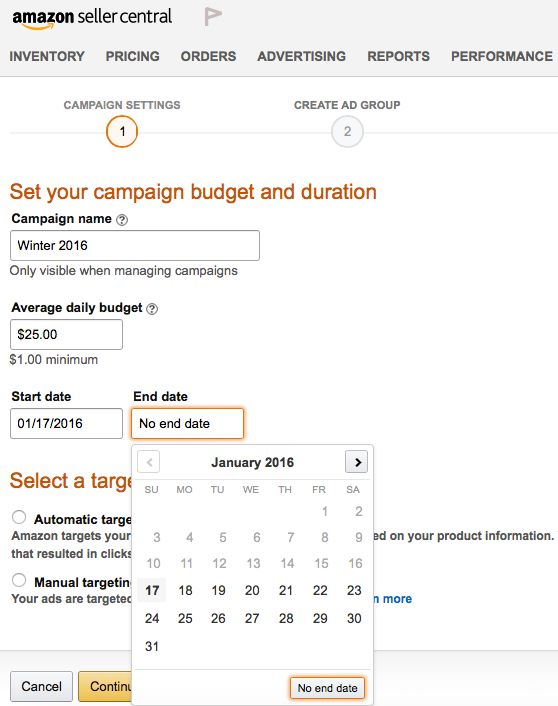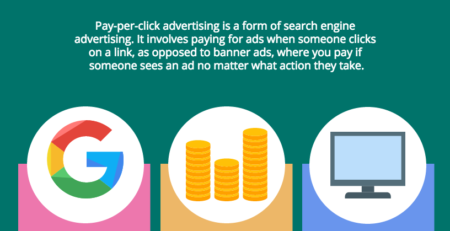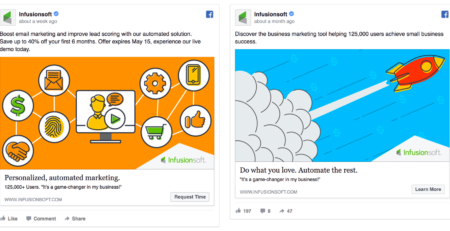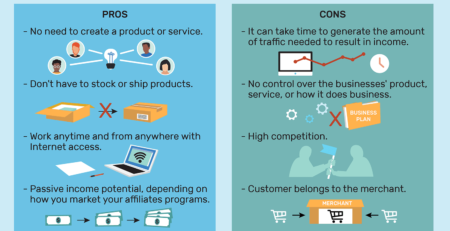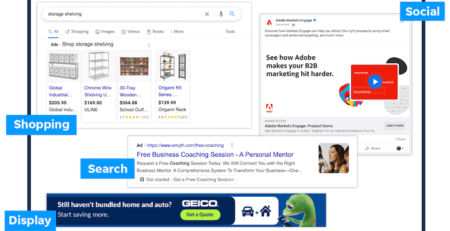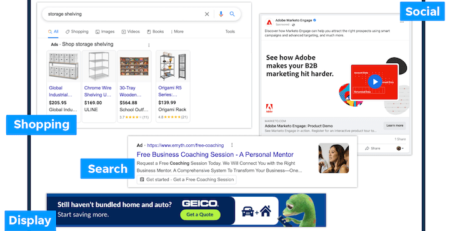How To Create A Ppc Campaign On Amazon?
Have you ever wondered how to create a PPC campaign on Amazon? Well, you’re in luck because I’ve got all the information you need right here! In this article, I’ll walk you through the step-by-step process of setting up your very own PPC campaign on Amazon. Whether you’re a seasoned seller or just starting out, this guide will help you navigate through the world of Amazon advertising with ease.
So, what exactly is a PPC campaign? PPC stands for pay-per-click, and it’s a type of online advertising where you only pay when someone clicks on your ad. Amazon’s PPC campaign allows you to promote your products directly on their platform, giving you the opportunity to reach millions of potential customers. It’s a powerful tool to increase visibility and drive sales for your Amazon products.
Now, I know it might sound a bit intimidating, but creating a PPC campaign on Amazon is easier than you think. With the right strategies and tactics, you can optimize your ads to reach your target audience and get the most bang for your buck. So, let’s dive in and discover how you can create a successful PPC campaign on Amazon!
1. Set up an Amazon Advertising account.
2. Determine your campaign objective and budget.
3. Choose relevant keywords and create compelling ad copy.
4. Set your bid strategy and targeting options.
5. Monitor and optimize your campaign performance regularly.
By following these steps, you can create a powerful PPC campaign on Amazon, boosting your product visibility and driving sales.
How to Create a PPC Campaign on Amazon: A Step-by-Step Guide
Creating a Pay-Per-Click (PPC) campaign on Amazon is essential for any seller looking to maximize their visibility and drive sales on the marketplace. With the right strategies and techniques, you can optimize your campaign and reach your target audience effectively. In this comprehensive guide, we will walk you through the process of creating a PPC campaign on Amazon, from setting up your account to optimizing your keywords and ad placements.
1. Setting Up Your Amazon Advertising Account
To get started with your PPC campaign on Amazon, the first step is to set up your Amazon Advertising account. Navigate to the Amazon Advertising website and click on “Get started.” Follow the prompts to create your account, providing the necessary information such as your business details and payment method. Once your account is set up, you can proceed to the next step.
Account Setup: Providing Accurate Information
When setting up your Amazon Advertising account, it is crucial to provide accurate and up-to-date information. This includes details such as your business name, address, and contact information. Amazon uses this information for billing and to verify your identity as a seller. Make sure all the information is correct to ensure a smooth account setup process.
Choosing the Right Campaign Type
Amazon offers different campaign types to suit different advertising goals. The three main campaign types are Sponsored Products, Sponsored Brands, and Sponsored Display. Sponsored Products allow you to promote individual products, while Sponsored Brands showcase your brand and a selection of products. Sponsored Display ads appear both on and off Amazon, targeting shoppers who have previously viewed your products. Choose the campaign type that aligns with your advertising goals and budget.
Setting a Budget and Bidding Strategy
Before launching your PPC campaign, it’s crucial to set a budget and determine your bidding strategy. Amazon Advertising offers two bidding options: manual and automatic. Manual bidding allows you to set a specific bid for each keyword or product, giving you more control over your campaign. Automatic bidding, on the other hand, enables Amazon’s algorithms to set bids for you based on the likelihood of a click resulting in a sale. Consider your goals, budget, and level of experience when choosing your bidding strategy.
2. Choosing the Right Keywords
Keywords play a critical role in the success of your PPC campaign on Amazon. They determine when your ads are displayed and can significantly impact your campaign’s reach and performance. Here are some key tips for choosing the right keywords:
Keyword Research: Identifying Relevant and High-Performing Keywords
Start by conducting thorough keyword research to identify relevant and high-performing keywords for your products. Consider using Amazon’s search term reports, keyword research tools, and competitor analysis to uncover valuable keywords that are relevant to your target audience. Look for keywords with high search volume, low competition, and a good balance between relevance and specificity.
Long-Tail Keywords: Targeting Specific Customer Intent
In addition to broad and generic keywords, it’s crucial to include long-tail keywords in your campaign. Long-tail keywords are more specific and target customers with a clear intent to purchase. For example, instead of targeting the keyword “shoes,” consider targeting “running shoes for women” or “men’s leather dress shoes.” Long-tail keywords may have lower search volume but often result in higher conversion rates.
Keyword Match Types: Balancing Reach and Precision
Amazon Advertising offers different keyword match types, which control how closely a customer’s search term must match your keyword for your ad to be eligible for display. The three main match types are broad match, phrase match, and exact match. Broad match offers the greatest reach but may include less relevant searches. Exact match provides the highest level of precision but limits your campaign’s reach. Consider using a combination of match types to achieve the right balance between reach and precision.
3. Creating Compelling Ad Campaigns
Once you have set up your Amazon Advertising account and chosen the right keywords, it’s time to create compelling ad campaigns that attract and engage your target audience. Here are some tips to help you create effective ads:
Compelling Ad Copy: Highlighting Unique Selling Points
Craft ad copy that highlights your product’s unique selling points and encourages shoppers to click on your ad. Use clear and concise language, focusing on the features and benefits that set your product apart from competitors. Consider incorporating customer reviews and testimonials to add credibility and social proof. Use persuasive language and a strong call to action to entice shoppers to click on your ad.
High-Quality Product Images: Visual Appeal
Alongside compelling ad copy, high-quality product images are essential to grab the attention of potential customers. Use professional product photography that showcases your product in the best light. Ensure the images are clear, visually appealing, and accurately represent your product. Consider highlighting any unique features or functionalities that make your product stand out.
Optimized Ad Placement: Capturing the Right Audience
Amazon offers various ad placement options, including search results pages and product detail pages. Carefully consider where you want your ads to appear to capture the attention of your target audience. For example, if you are promoting a new product, you may want to prioritize placement on relevant product detail pages. Monitor the performance of your ads and adjust your placements as needed to optimize your campaign.
With these steps and strategies, you can create a successful PPC campaign on Amazon and increase your visibility, reach, and sales on the platform. Remember to regularly monitor and optimize your campaign to ensure it continues to perform at its best. Stay updated with the latest advertising trends and best practices to stay ahead of the competition. Start planning and implementing your PPC campaign on Amazon today and reap the benefits of increased visibility and sales.
Key Takeaways: How to Create a PPC Campaign on Amazon?
- Understand your target audience and their needs.
- Research and select relevant keywords for your PPC campaign.
- Create compelling ad copy that grabs attention and drives clicks.
- Set a budget and bidding strategy to maximize ROI.
- Continuously monitor and optimize your campaign for better results.
Frequently Asked Questions
Welcome to our Frequently Asked Questions section on how to create a PPC (Pay-Per-Click) campaign on Amazon! Below, we have compiled some common queries to help you navigate through the process and optimize your campaign for success. Whether you’re new to PPC or looking for strategies to enhance your existing campaign, we’ve got you covered!
1. How do I set up a PPC campaign on Amazon?
To create a PPC campaign on Amazon, start by logging into your Seller Central account and navigating to the Advertising tab. From there, select “Campaign Manager” and click on the “Create Campaign” button. Choose your campaign type (sponsored products, sponsored brands, or Amazon Stores), set your campaign name and duration, and define your daily budget. Next, select your targeting options, such as keywords, ASINs, or product categories. Finally, set your bid and submit the campaign for review. Once approved, your campaign will go live!
Remember to conduct keyword research and optimize your ad copy to maximize your campaign’s effectiveness. Regularly monitor your campaign’s performance and make adjustments as needed to achieve your desired results.
2. What is the average cost of a PPC campaign on Amazon?
The average cost of a PPC campaign on Amazon can vary depending on several factors, including your product category, competition, bid strategy, and campaign budget. Amazon operates on an auction-based system, where advertisers bid on keywords to display their ads. The cost per click (CPC) is determined by the highest bidder. Generally, highly competitive categories will have higher CPCs.
It’s essential to set a realistic budget and regularly analyze your campaign’s performance metrics, such as cost per click (CPC), click-through rate (CTR), and conversion rate. This data will help you assess your campaign’s efficiency and make informed decisions on budget allocation and bid adjustments. Remember to regularly optimize your campaign to improve its cost-effectiveness.
3. How can I optimize my PPC campaign to increase conversions?
To optimize your PPC campaign on Amazon and increase conversions, consider the following strategies:
1. Keyword research: Conduct thorough keyword research to identify high-performing keywords relevant to your product. Use Amazon’s keyword tools and consider long-tail keywords for more targeted traffic.
2. Creative ad copy: Craft compelling ad copy that highlights the unique selling points of your product. Use persuasive language and include relevant keywords.
3. Product targeting: Select specific ASINs or product categories to target your ads to a highly relevant audience.
4. Bid optimization: Regularly review your bid strategy and adjust your bids to achieve a competitive position while maintaining profitability.
5. Landing page optimization: Ensure your product detail page is optimized for conversions. Use high-quality images, clear product descriptions, and customer reviews.
By implementing these strategies, you can maximize the effectiveness of your PPC campaign and drive more conversions for your products.
4. Can I track the performance of my PPC campaign on Amazon?
Yes, you can track the performance of your PPC campaign on Amazon through the Campaign Manager dashboard in Seller Central. Amazon provides detailed metrics such as impressions, clicks, click-through rate (CTR), cost per click (CPC), and conversions. These insights allow you to monitor the effectiveness of your campaign and make data-driven decisions to optimize its performance.
In addition to Amazon’s Campaign Manager, you can also utilize third-party tools or software that provide more advanced analytics and reporting capabilities. These tools can help you dig deeper into your campaign data, track keyword performance, and identify opportunities for improvement. Regular performance tracking and analysis are essential for optimizing your PPC campaign and achieving your desired results.
5. Should I hire a professional agency to manage my Amazon PPC campaign?
Hiring a professional agency to manage your Amazon PPC campaign can be a wise investment, especially if you lack the time, expertise, or resources to effectively manage your campaign on your own. A specialized agency can provide valuable insights, industry expertise, and dedicated management of your PPC campaign.
However, before hiring an agency, it’s important to research and evaluate their track record, client testimonials, and pricing structure. Take the time to discuss your campaign goals, budget, and expectations with the agency to ensure they align with your business objectives. If you do decide to hire an agency, maintain open and regular communication to stay informed about your campaign’s progress and make strategic decisions together.
Amazon PPC Campaign | How To Set Up Your First PPC Campaign
Summary
Creating a PPC campaign on Amazon can help you boost your sales and reach more customers. To get started, research relevant keywords and set a budget for your advertising. Use a high-quality product image and write compelling ad copy. Monitor your campaign’s performance and make adjustments as needed. Keep track of your metrics and analyze the data to optimize your campaign for better results.
Remember to focus on your target audience and their interests. Test different strategies and keyword variations to find what works best for your products. With patience and determination, you can successfully create a PPC campaign on Amazon and drive more traffic to your listings.