How To Edit Amazon Ppc Campaign?
Are you looking to up your Amazon PPC game? Wondering how to edit your Amazon PPC campaign for maximum results? Well, look no further! In this guide, we’ll show you exactly how to make those necessary adjustments to optimize your Amazon PPC campaign. So grab your notepad and let’s get started!
Now, editing your Amazon PPC campaign might sound like a daunting task, but we’re here to simplify it for you. We’ll break down the steps in a way that’s easy to follow and understand. You don’t have to be a tech whiz or a marketing guru to make effective changes.
Whether you’re a seasoned seller or just starting out, knowing how to edit your Amazon PPC campaign is crucial. It allows you to fine-tune your advertising strategy, reach your target audience, and ultimately boost your sales. So, let’s dive in and discover the secrets to optimizing your Amazon PPC campaign!
Optimizing Your Amazon PPC Campaign: A Step-by-Step Guide
1. Log in to your Amazon Seller Central account.
2. Go to the Advertising tab and select Campaign Manager.
3. Choose the PPC campaign you want to edit.
4. Click on the “Edit” button for the desired campaign.
5. Make necessary changes to your targeting, keywords, bids, and budget.
6. Review your changes and click “Save” to finalize your edits.
By following these steps, you can effectively optimize your Amazon PPC campaign and maximize your advertising success.
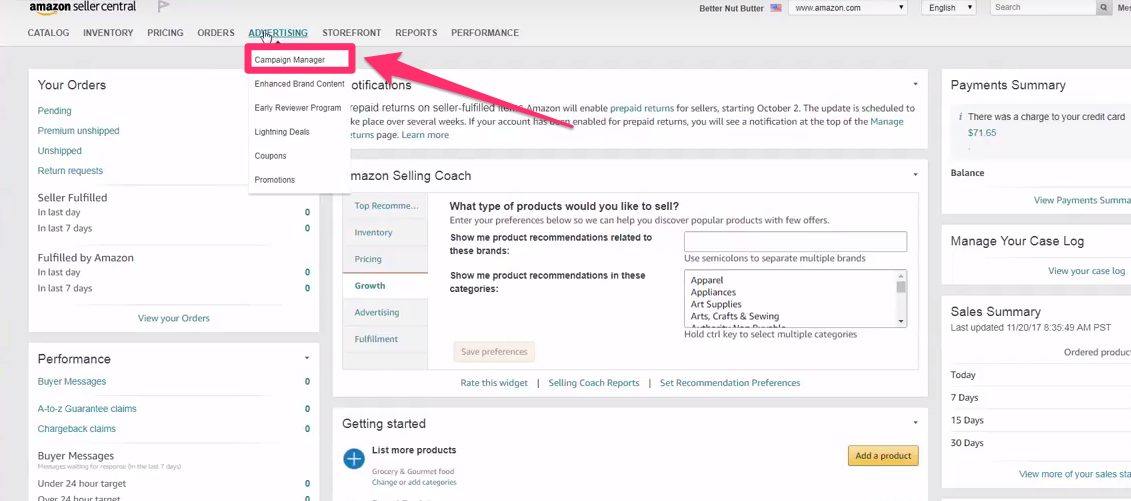
How to Edit Amazon PPC Campaign: A Comprehensive Guide
Running a successful Amazon PPC campaign requires constant monitoring and optimization. As your business evolves, so should your campaigns. In this article, we will delve into the intricacies of editing an Amazon PPC campaign, ensuring that you maximize your advertising budget and boost your sales. From keyword selection to bid adjustments, we’ve got you covered. Read on to discover the strategies and tactics to optimize your campaigns and achieve profitable results.
The Importance of Keyword Research
Before diving into the editing process, it’s crucial to understand the importance of keyword research. Keywords are the foundation of your PPC campaign and play a significant role in determining your ad’s visibility. Start by brainstorming relevant keywords that are closely related to your product. Use keyword research tools like Google Keyword Planner or Amazon’s Keyword Tool to expand your list. Look for keywords with a high search volume and low competition.
Once you have a comprehensive list of keywords, categorize them into relevant groups. This will help you create more targeted ad groups later on. For example, if you sell skincare products, you can have ad groups for keywords like “anti-aging creams,” “acne treatments,” and “moisturizers.” By organizing your keywords, you can optimize your campaigns more effectively.
Now that you have your keywords, it’s time to edit your Amazon PPC campaign.
Optimizing Your Campaign Structure
The structure of your campaign has a significant impact on its performance. A well-structured campaign makes it easier to manage and optimize individual ad groups and keywords. Here are some steps to optimize your campaign structure:
1. Create Segmented Ad Groups
The first step in editing your Amazon PPC campaign is to create segmented ad groups based on the categories you established during keyword research. By grouping similar keywords together, you can craft more tailored ad copy and adjust bids more effectively. For example, if you sell hiking gear, you could create ad groups for “hiking boots,” “backpacks,” and “tents.”
2. Review Keyword Match Types
When editing your campaigns, it’s crucial to review the match types for your keywords. Amazon offers three match types: exact match, phrase match, and broad match. Each has its own benefits and considerations. Exact match ensures your ad will only appear when the exact keyword is entered, providing maximum control. Phrase match allows for some variations in the search query, while broad match gives you the broadest reach. Review your keyword performance and make adjustments to match types to optimize your campaigns.
3. Adjust Bids Based on Keyword Performance
To maximize your advertising budget, it’s important to regularly monitor the performance of your keywords. Identify high-performing keywords that generate conversions and adjust their bids accordingly. Conversely, assess underperforming keywords and either lower their bids or remove them from your campaign. By continually optimizing your bids, you can achieve a higher return on investment.
4. Craft Compelling Ad Copy
Editing your Amazon PPC campaign also involves optimizing your ad copy. Ensure that your ads are compelling, concise, and relevant to the search query. Highlight the unique selling points of your product and incorporate relevant keywords.
Effective Bid Management Strategies
Setting the right bids is crucial for a successful Amazon PPC campaign. It’s essential to find the right balance between competitiveness and profitability. Here are some strategies to optimize your bids:
1. Monitor the Competition
Keep an eye on your competitors’ ads and their bidding strategies. If you notice a competitor consistently outbidding you for a particular keyword, it might be worth adjusting your bid to increase your visibility.
2. Utilize Bid Adjustments
Bid adjustments allow you to modify your bids based on certain factors such as device type, time of day, and location. Analyze your campaign data to identify patterns and make bid adjustments accordingly. For example, if you notice that your ads perform better on mobile devices, you can increase your bids for mobile traffic.
3. Leverage Automated Bidding
Amazon offers automated bidding options such as dynamic bids and bid plus. These tools use machine learning algorithms to adjust your bids in real-time based on factors like conversion rates, competition, and ad relevance. Experiment with automated bidding and monitor its impact on your campaign’s performance.
4. Implement Bid Optimization Tools
Consider using bid optimization tools to streamline the process of adjusting bids. These tools can analyze your campaign data and provide recommendations for bid adjustments. They can also automate bids based on your predefined goals.
In conclusion, editing your Amazon PPC campaign is a crucial step in maximizing your advertising efforts. By conducting thorough keyword research, optimizing your campaign structure, and implementing effective bid management strategies, you can achieve higher visibility, increased sales, and improved ROI. Keep monitoring and adjusting your campaigns as your business evolves to stay ahead of the competition.
Key Takeaways: How to Edit Amazon PPC Campaign?
2. Use relevant keywords in your campaign to target the right audience.
3. Regularly review and analyze your campaign’s performance.
4. Adjust your bid amounts to optimize your campaign’s effectiveness.
5. Experiment with different ad formats and placements to improve results.
Frequently Asked Questions
Looking to optimize your Amazon PPC campaign? Here are some common questions and answers to help you navigate the process with ease.
1. How can I edit my Amazon PPC campaign?
To edit your Amazon PPC campaign, first go to your Seller Central account and navigate to the Advertising tab. Select the Campaign Manager, where you’ll find a list of all your active campaigns. Simply click on the campaign you wish to edit, and you’ll be able to adjust various settings, such as budget, targeting, and keywords. Make sure to save your changes before exiting the campaign manager.
Additionally, you can use the bulk editing feature to make changes to multiple campaigns at once. This allows you to streamline your editing process and save time. Don’t forget to monitor the performance of your edited campaign to ensure it’s meeting your advertising goals.
2. Is it possible to change my budget mid-campaign?
Yes, you can adjust your budget for an Amazon PPC campaign even after it has started. Simply go to the Campaign Manager, select the campaign you want to modify, and click on the “Edit” button. From there, you’ll be able to change your daily or lifetime budget to fit your advertising needs. Keep in mind that any changes you make may take up to 24 hours to be reflected in your campaign’s performance metrics.
Changing your budget mid-campaign can be a strategic move to experiment with different spending levels and optimize your ad performance. Make sure to closely monitor the impact of the budget changes on your campaign’s effectiveness.
3. Can I edit the targeting options for my Amazon PPC campaign?
Yes, you can edit the targeting options for your Amazon PPC campaign to ensure your ads reach the right audience. In the Campaign Manager, select the campaign you want to edit and click on the “Edit” button. From there, you’ll have the ability to adjust your targeting settings, such as refining the geographical location, selecting specific product categories, or targeting specific customer demographics.
By fine-tuning your targeting options, you can increase the relevance of your ads, reach a more qualified audience, and potentially improve your campaign’s performance. Experiment with different targeting options to find the best fit for your product or service.
4. How can I optimize my keywords in an Amazon PPC campaign?
Keyword optimization is crucial for the success of your Amazon PPC campaign. To optimize your keywords, start by conducting thorough keyword research to identify high-performing keywords that are relevant to your product or service. Make sure to include a mix of broad, phrase, and exact match keywords to capture different user search intents.
Once you have your list of keywords, review your campaign’s search term report to identify keywords that are performing well and those that are not. Based on this data, you can refine your keyword list by adding high-performing keywords and removing or pausing underperforming ones. Regularly monitor your campaign’s performance and adjust your keywords accordingly to achieve optimal results.
5. Can I pause or resume my Amazon PPC campaign?
Yes, you have the flexibility to pause or resume your Amazon PPC campaign as needed. In the Campaign Manager, select the campaign you want to pause or resume and click on the “Edit” button. From there, you’ll be able to toggle the campaign status between active and paused. Pausing a campaign temporarily suspends its ads, while resuming it reactivates them.
This feature is particularly useful when you want to pause your campaign during low-demand periods or when you need to make adjustments to your targeting, keywords, or budget. Just remember to regularly monitor the performance of your campaign to ensure it aligns with your advertising goals.
Summary
Editing your Amazon PPC campaign is important to improve its performance and maximize your advertising budget. Start by analyzing the data and identifying keywords that are not performing well. Adjust your bids and budget accordingly to optimize your campaign. Don’t forget to monitor your campaign regularly and make necessary adjustments to ensure its effectiveness. Keep testing and experimenting to find what works best for your products. With careful editing, you can drive more traffic to your Amazon listings and increase your chances of making sales.
Remember, it’s crucial to prioritize relevancy and quality when editing your campaign. Make sure your keywords, ad copy, and landing page are all aligned with your target audience. Regularly monitor and analyze your campaign’s performance to identify areas for improvement. By continuously refining your strategy, you can achieve better results and grow your business on Amazon. So, start editing and optimizing your Amazon PPC campaign today!
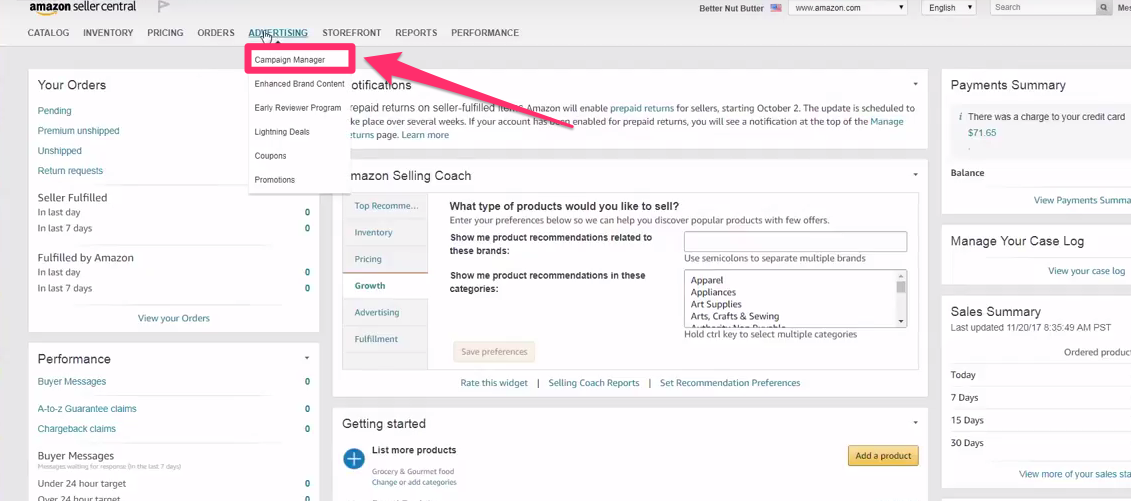

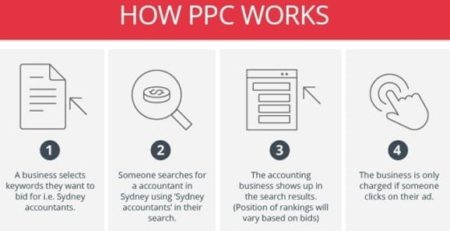
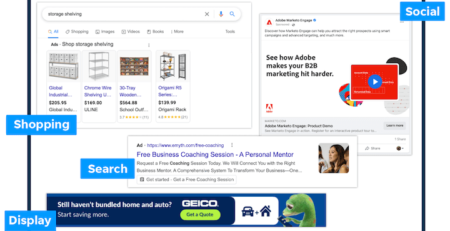

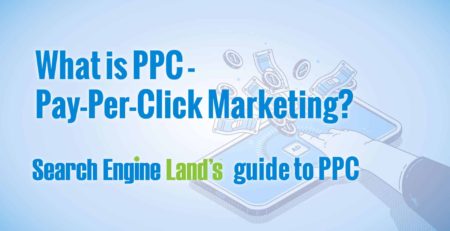

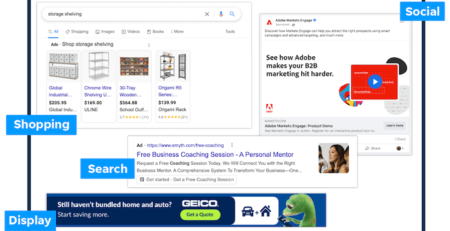
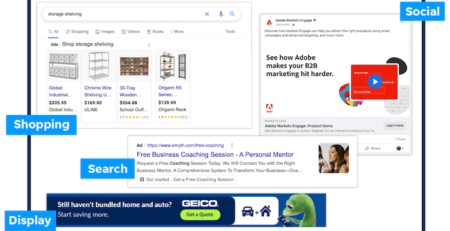

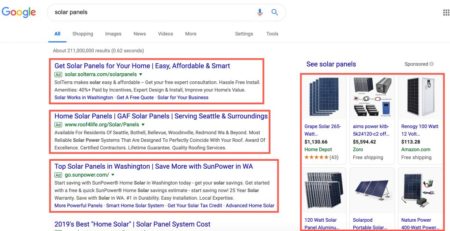
Leave a Reply