How To Run Amazon Ppc Campaign?
So you want to learn how to run an Amazon PPC campaign? Well, you’ve come to the right place! In this guide, I’ll walk you through the steps of setting up and managing a successful pay-per-click campaign on Amazon. By the end of this article, you’ll have all the knowledge you need to boost your product visibility, drive targeted traffic, and increase your sales on the world’s largest online marketplace. Let’s jump right in!
Picture this: you’ve got a fantastic product that you want to sell on Amazon, but with so many other sellers out there, how do you make sure your product gets noticed? That’s where Amazon PPC comes in. PPC, or pay-per-click, is a type of advertising where you only pay when someone clicks on your ad. It’s a cost-effective way to get your product in front of potential customers and increase your chances of making a sale.
Now, you might be wondering how exactly you can set up your own Amazon PPC campaign. Don’t worry, it’s easier than you think! In the next few paragraphs, I’ll break down the process step by step, so you can follow along and implement it for your own products. Whether you’re new to selling on Amazon or an experienced seller looking to optimize your advertising strategy, this guide has got you covered.
So, are you ready to take your Amazon sales to the next level? Great! Let’s dive into the wonderful world of Amazon PPC and learn how to run a successful campaign that will drive traffic, boost your sales, and help your business thrive. Strap on your seatbelt and get ready for an exciting journey into the world of online advertising!
Step-by-Step Guide: How to Run an Amazon PPC Campaign
1. Set up an Amazon Advertising account.
2. Choose the product you want to advertise.
3. Conduct keyword research to identify relevant keywords.
4. Create your PPC campaign and select your targeting options.
5. Set your budget and bid for keywords.
6. Create compelling ad copy that highlights your product’s benefits.
7. Monitor and optimize your campaign regularly to improve performance.
Running an Amazon PPC campaign can increase your product’s visibility and drive sales, so follow these steps to get started!
How to Run an Amazon PPC Campaign: A Step-by-Step Guide
Running a successful Amazon PPC campaign is crucial for gaining visibility and driving sales as an Amazon seller. PPC, or Pay-Per-Click, advertising allows you to promote your products and reach your target audience directly. In this article, we will provide you with a comprehensive guide on how to run an effective Amazon PPC campaign that will help you maximize your advertising ROI and increase your sales on the platform.
1. Setting Up Your Amazon PPC Campaign
To start running an Amazon PPC campaign, you need to set up an advertising account on the platform. Log in to your Seller Central account and navigate to the Advertising tab. Click on “Campaign Manager” and then “Create Campaign.” Choose the campaign type that suits your advertising goals – Sponsored Products, Sponsored Brands, or Sponsored Display. Enter a name for your campaign and set your daily budget. It’s important to carefully select relevant keywords to target in your campaign. This will help ensure that your ads reach the right audience.
Once you’ve set up your campaign, create ad groups within the campaign. Ad groups allow you to group similar products together and set specific targeting and bidding strategies. Choose your targeting options, such as keyword targeting or product targeting, and set your bid amount. Remember to monitor and adjust your bids regularly to optimize your campaign’s performance.
Amazon provides helpful tools like the Campaign Manager and Advertising Console to help you manage and track the performance of your campaigns. Utilize these tools to analyze data and make informed decisions about your advertising strategy.
2. Optimizing Your Amazon PPC Campaign
Once your campaign is up and running, it’s essential to continuously optimize it to achieve better results. Regularly monitor your campaign’s performance metrics, including click-through rates (CTR), conversion rates, and return on ad spend (ROAS). Identify keywords or products that are driving the most sales and adjust your bids accordingly. You can use Amazon’s Keyword Research tools to find new relevant keywords to target or negative keywords to exclude from your campaign.
Amazon offers different ad formats and placement options, such as headline search ads, product display ads, and sponsored brands. Test different ad formats to see which ones perform best for your products. Experiment with different ad copy and product images to find what attracts your target customers. Keep track of your competitors and adjust your strategy accordingly.
Regularly monitor and optimize the targeting options in your campaign. Consider using automatic targeting to let Amazon’s algorithms find the best keywords and products to target for you. Gradually shift to manual targeting as you gain more insights and data about your campaign’s performance.
3. Analyzing the Results and Making Data-Driven Decisions
Analysis and data-driven decision-making are crucial for the success of your Amazon PPC campaign. Regularly review the data and metrics provided by Amazon’s Advertising Console to understand which keywords, products, or ad formats are performing well. Use this information to refine your campaign and allocate your budget effectively.
Consider using A/B testing to compare different variables in your campaign, such as ad copy, images, or targeting options. This will help you identify the most impactful changes to make. Additionally, utilize tools like Amazon’s Sponsored Products Report to gain deeper insights into your ad performance and conversion rates. This information will guide you in making informed decisions to improve your campaign’s effectiveness.
Remember to regularly adjust your bids and budgets based on your campaign’s performance. Increase bids for keywords or products that are performing well and decrease bids for underperforming ones. Continuously iterate and optimize your campaign to achieve the best results.
Key Takeaways: How to Run Amazon PPC Campaign
- Amazon PPC campaigns can help increase sales and visibility on the platform.
- Start by researching keywords that are relevant to your product.
- Create targeted ad campaigns for specific products or categories.
- Optimize your product listings to improve your ad performance.
- Regularly monitor and analyze your campaign data to make adjustments and optimize your results.
Frequently Asked Questions
In this section, we will address some common questions about running an Amazon PPC campaign.
1. How can running an Amazon PPC campaign benefit my business?
Running an Amazon PPC campaign can greatly benefit your business by increasing visibility, driving more traffic to your product listings, and boosting sales. With PPC, you only pay when someone clicks on your ad, so it’s a cost-effective way to get your products in front of potential customers. Additionally, PPC campaigns allow you to target specific keywords, demographics, and regions, ensuring that your ads are shown to the right audience.
Moreover, PPC campaigns on Amazon provide valuable insights into customer behavior and search trends, allowing you to optimize your marketing strategies to better meet the needs of your target audience. By leveraging PPC, you can enhance your brand’s presence, increase sales, and stay competitive in the Amazon marketplace.
2. How do I set up an Amazon PPC campaign?
To set up an Amazon PPC campaign, follow these steps:
Step 1: Sign in to your Amazon Seller Central account and go to the Advertising tab.
Step 2: Select “Campaign Manager” and click on “Create campaign.”
Step 3: Choose your campaign type (Sponsored Products or Sponsored Brands) and select your targeting options.
Step 4: Set your daily budget and adjust your bids for keywords.
Step 5: Create your ad group, select the products you want to advertise, and choose your keywords.
Step 6: Set your default bid and launch your campaign. Monitor its performance regularly and make adjustments as needed for optimal results.
3. How do I choose the right keywords for my Amazon PPC campaign?
Choosing the right keywords for your Amazon PPC campaign is crucial for reaching the right audience. Start by brainstorming a list of relevant keywords related to your products. Consider the language your target customers would use when searching for similar products and add those keywords to your list.
To refine your keyword selection, use Amazon’s keyword research tools like the Amazon Search Terms report and the Keyword Planner. These tools will help you identify high-demand, low-competition keywords that are relevant to your products. It’s also a good idea to analyze your competitor’s keywords and see if there are any opportunities you can capitalize on.
4. How can I optimize my Amazon PPC campaign for better performance?
To optimize your Amazon PPC campaign for better performance, you can take the following steps:
1. Monitor and analyze your campaign’s performance regularly. Identify low-performing keywords and either pause or adjust bids for them.
2. Experiment with different ad formats, such as Sponsored Products and Sponsored Brands, to see which resonates better with your audience.
3. Refine your product listing pages to increase conversion rates. Optimize product titles, descriptions, and images to provide an enticing shopping experience for customers.
4. Continuously research and add new keywords to expand your campaign’s reach.
5. Implement negative keywords to prevent your ads from showing for irrelevant search queries.
By implementing these optimization strategies and staying proactive in managing your campaign, you can achieve better results and maximize the effectiveness of your Amazon PPC ads.
5. What should I do if my Amazon PPC campaign is not performing well?
If your Amazon PPC campaign is not performing well, there are several steps you can take to troubleshoot and improve its performance:
1. Review your keyword selection and make sure they are relevant to your products. Consider adding new keywords and removing underperforming ones.
2. Check your bid amounts and adjust them if necessary. Competitive keywords may require higher bids to maintain visibility.
3. Evaluate your product listing pages and make sure they are optimized for conversions. Improve images, enhance product descriptions, and include compelling product titles.
4. Analyze your campaign’s targeting options. You may need to refine your audience targeting to reach more relevant customers.
5. Monitor your competitors’ strategies and adjust your campaign accordingly. Stay updated on market trends and adjust your bidding and targeting to stay competitive.
By closely examining and fine-tuning these aspects of your Amazon PPC campaign, you can improve its performance and achieve your desired results.
Amazon PPC Step by Step Strategy for Beginners in 2022 – Amazon PPC Tutorial 2022 – Part 1
Summary
Running an Amazon PPC campaign can help you boost your sales and increase visibility. It involves bidding on keywords and creating compelling ads to attract potential customers.
To run a successful campaign, you need to conduct thorough keyword research, monitor your campaign regularly, and optimize your ads based on performance data. Also, it’s crucial to set a budget and bid strategy that aligns with your goals.
Remember to continuously test and refine your campaign, adjusting your keywords, bids, and ad content to achieve the best results. And don’t forget to track your campaign’s performance using Amazon’s advertising analytics. With time and effort, your PPC campaign can drive more customers to your products on Amazon.

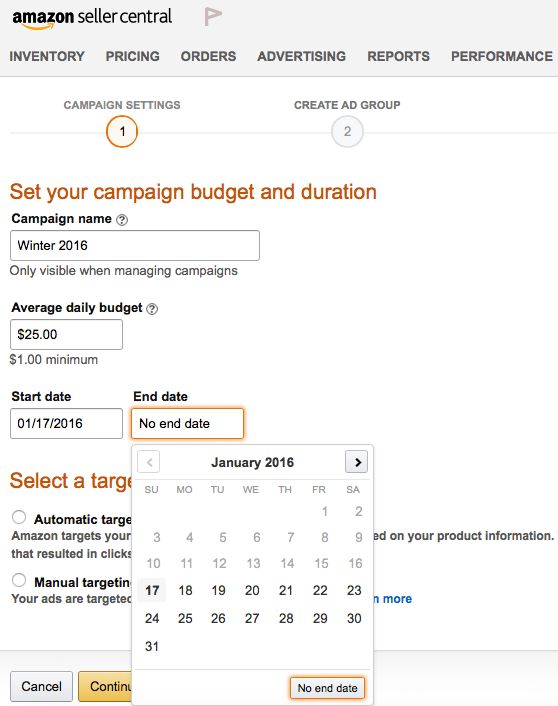



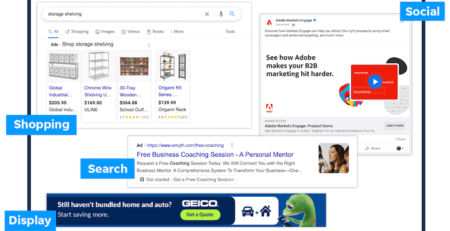
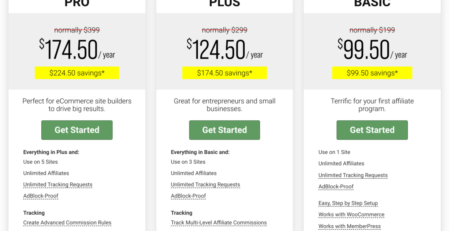


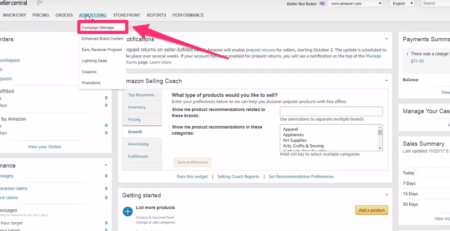


Leave a Reply